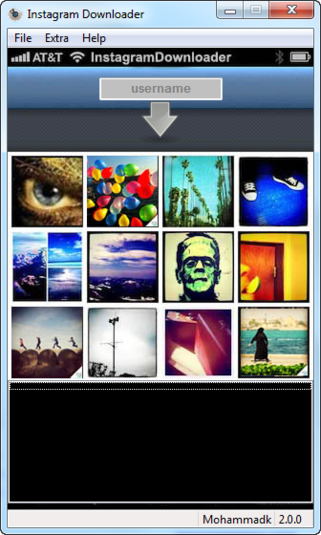Instagram Downloader
Download pictures from Instagram instantly with this app
- Category General
- Program license Free
- Version 2.9.0
- Size 878.14 kB
- Works under: Windows Vista
- Program available in English
- Program by MKDesign
Instagram Downloader is the brilliantly simple app that answers the longtime question of many visitors to the Instagram website. Namely, "How do I download a copy of my picture?"
"Simple" in this case means very simple. The app consists of a single window with a dialog box bearing the instructions "Paste Instagram URL Here." What are you waiting for? Paste the url you've copied from the Instagram web page and select a save location from the file manager window that pops up immediately after. Bingo! You now have a local copy of that great Instagram pic.
It's simple. It's obvious. It's even free.
Working Around Instagram's Strategy
Instagram has reached insane levels of popularity since the days when it was a mere hipster affectation.
The original attraction of Instagram: filters and real-time editing features. With the help of amped-up saturation and noise, you could make a lousy snapshot look like something more interesting. The results called to mind childhood vacations spent with cheap Kodak Instamatics filled with even cheaper 110 color film.
It was a nostalgia trip. And what made it even better: Instagram set up their app to make bulk uploads (and downloads) as difficult as possible. Users were almost forced to use the app real-time with their own smartphones. This tended to keep the spammers at bay.
Tools like Instagram Downloader almost skirt the Instagram's intention to encourage all users to be on their smartphones while using the app.
Answer to a Question Already Answered
It was always possible to save Instagram photos on your desktop. Bring up the page, do a screen print, edit it slightly: There you go! You could also click "Get Embed Code" and extract the url image from the resulting string, but both options are rather annoying.
Instagram Downloader makes downloading images quick, easy, and painless.
Pros:
- Extremely Simple: It doesn't get much simpler than this. I suppose the next evolutionary step would be a browser plug-in. But as-is, it's about as pared-down and foolproof as it gets.
- Fast: It's a no-nonsense process. Paste the URL and get the pic.
- Free: It's freeware, though there is a donate button.
Cons:
- A Bit Too Simple, Perhaps: I caught myself wishing I could do some editing while downloading, or at least save in different sizes. A "Thumbnail" option would be good.
- Probably Should be a Browser Plug-In: For the current functionality, it almost would be better to have this app available as a plug-in. There likely are several reasons it's not available that way, and that's OK.
Get Your Download Goin' On
Instagram downloader is a great little applet that can help you backup and share your own Instagram account in a quick and easy way. It's a free solution that helps Instagram users better implement the service. Until Instagram incorporates a download feature into their own site, this is a great solution.